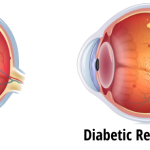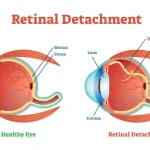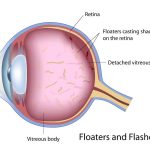Eye Problems at Work: Essential Tips for Office Workers
Introduction:
As office workers, we spend a significant portion of our day in front of screens, which can take a toll on our eyes. Prolonged screen time, improper lighting, and poor ergonomics can lead to various eye problems and discomfort. However, with a few simple adjustments and mindful habits, you can protect and maintain good eye health while at work.
1. Set Up an Eye-Friendly Workspace
Creating an eye-friendly workspace is crucial for minimizing eye strain and discomfort. Position your computer screen at eye level, about an arm’s length away, to reduce the need for excessive eye movement and maintain a comfortable viewing distance. Adjust the screen brightness and contrast to a level that is easy on your eyes, and ensure that the ambient lighting in your workspace is neither too dim nor too bright.
2. Take Regular Screen Breaks
Staring at a screen for extended periods can cause digital eye strain. To alleviate this, practice the 20-20-20 rule: every 20 minutes, take a 20-second break and look at something 20 feet away. This helps relax the eye muscles and reduces the risk of eye fatigue. Additionally, make a conscious effort to blink frequently during screen time to keep your eyes moisturized and prevent dryness.
3. Adjust Screen Settings for Comfort
Adjusting your screen settings can significantly reduce eye strain. Increase the text size and adjust the font and contrast settings to make it easier to read without squinting. Consider using dark mode or adjusting the color temperature of your screen to minimize blue light exposure, which can cause eye fatigue and disrupt sleep patterns.
4. Optimize Lighting Conditions
Proper lighting is essential for a comfortable work environment. Avoid glare by positioning your computer screen perpendicular to any windows or light sources. If necessary, use an anti-glare screen filter to minimize reflections. Ensure that the overall lighting in your workspace is adequate, neither too dim nor too bright, to prevent eye strain and discomfort.
5. Practice Proper Ergonomics
Maintaining proper ergonomics is not only beneficial for your overall well-being but also for your eye health. Position your chair and desk in a way that allows for a comfortable and natural viewing angle. Adjust the height of your chair to ensure that your feet are flat on the floor and your arms are at a 90-degree angle when typing. This helps prevent neck and shoulder strain, which can indirectly impact your eye comfort.
6. Stay Hydrated
Proper hydration is essential for maintaining good eye health. Drink an adequate amount of water throughout the day to prevent dry eyes. Dehydration can contribute to eye dryness and irritation, so keep a water bottle handy and make it a habit to stay hydrated.
7. Use Artificial Tears
If you experience dryness or eye irritation, consider using artificial tears or lubricating eye drops. These can provide temporary relief by moisturizing your eyes and alleviating discomfort. Choose preservative-free drops and follow the recommended dosage and application instructions.
8. Keep Your Work Area Clean
Maintaining a clean work area helps prevent the accumulation of dust, which can contribute to eye irritation and allergies. Regularly clean your computer screen, keyboard, and desk surface to minimize the presence of allergens and irritants that can affect your eyes.
9. Get Regular Eye Examinations
Regular eye examinations are crucial for detecting and managing eye problems early on. Schedule comprehensive eye exams with an optometrist or ophthalmologist at recommended intervals. They can assess your eye health, detect any underlying issues, and provide appropriate recommendations or corrective measures.